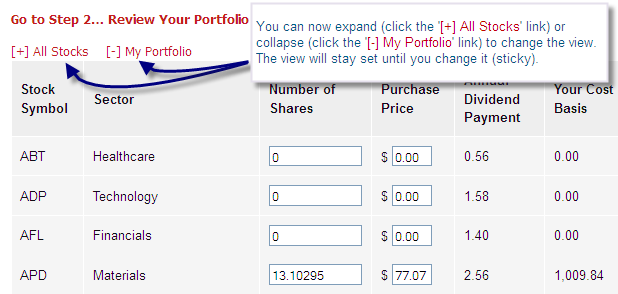New Feature – Expand/Collapse Portfolio Views
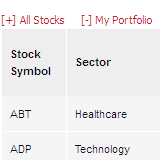 Subscribers to the Dividend Geek service we are happy to announce that we added the ability to expand and collapse the portfolio view on the ‘Update Your Income Machine’ page.
Subscribers to the Dividend Geek service we are happy to announce that we added the ability to expand and collapse the portfolio view on the ‘Update Your Income Machine’ page.
The default view is the expanded view of all 50 of our best dividend growth stocks. Whenever you add a new position to your portfolio choose the ‘[+] All Stocks’ option to enter your new positions stock information and click the ‘Save’ button at the bottom of the table. However, most of the time you’ll want to click the ‘[-] My Portfolio’ link and collapse the view to show just your portfolio positions for easy management and viewing. It’s very snappy and stays set to the last view you selected! We think you will enjoy this new enhancement – give it a try and let us know what you think!
Here’s a screenshot of the Dividend Geek model portfolio in the expanded (All Stocks) view.
Filed in: Website Tools